How to create a Google Form in 5 easy steps
How to create a Google Form
In today's digital age, Google Forms have become indispensable for collecting information, conducting surveys, and managing data efficiently. Creating a Google Form can save you time and streamline your data collection process, whether you're a teacher, business professional, or event organizer. In this article, we'll show you how to create a Google Form in just 5 easy steps.
How to create a Google Form in 5 easy steps
Google Forms is a free online tool that allows you to create surveys, quizzes, and other types of forms. It's a great way to collect data from people, and it's easy to use even if you're not a tech whiz. This article walks you through How to create a Google Form in 5 easy steps like a pro.
Step 1: Go to Google Forms
The first step is to go to Google Forms. You can do this by visiting the Google Forms website or by opening the Google Forms app on your computer or mobile device.
Step 2: Choose a template
If you're not sure where to start, you can choose from a variety of Google Form templates. These templates include surveys, quizzes, event registrations, and more.
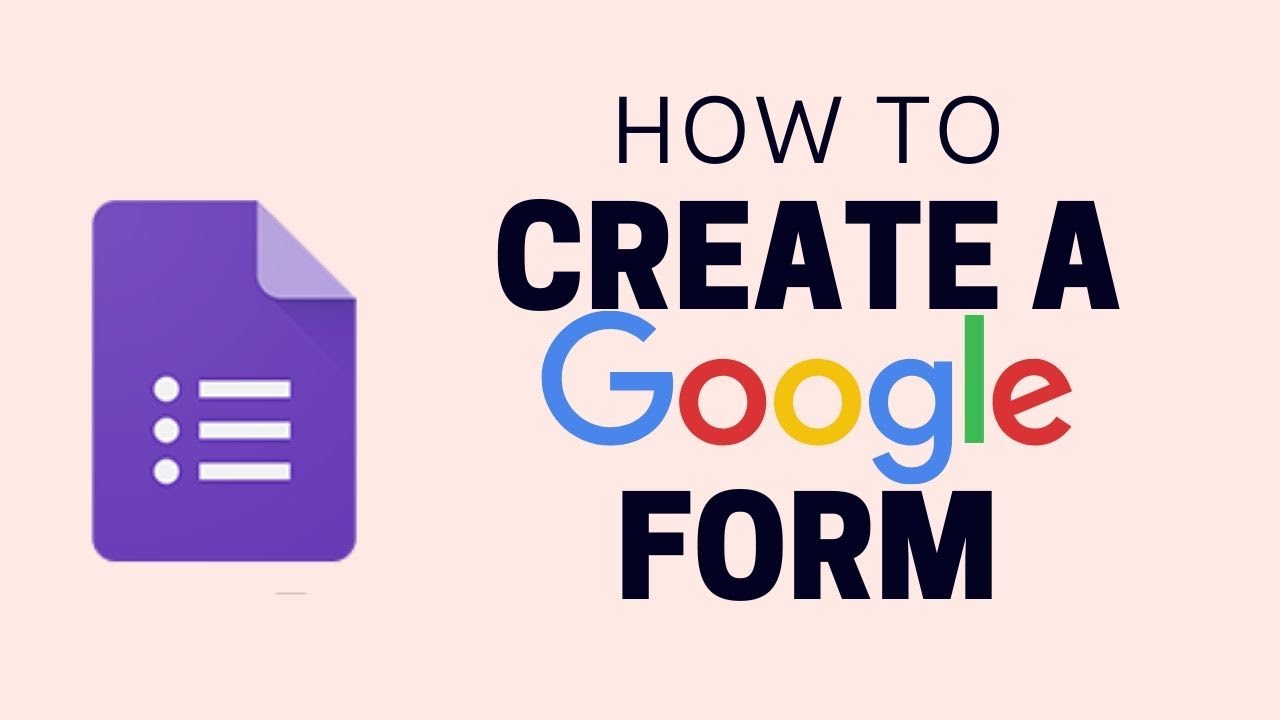
Step 3: Add questions
Once you've chosen a template, you can start adding questions to your form. There are different types of questions you can add, such as multiple choice, checkbox, short answer, and long answer.
Step 4: Customize your form
You can customize your form by changing the theme, adding images, and more. You can also set up email notifications so you're notified when someone submits your form.
Step 5: Share your form
Once you're happy with your form, you can share it with others. You can share it by email, by embedding it on your website, or by sharing the link.
Here are some additional tips for creating Google Forms: Use clear and concise language in your questions.
- Make sure your questions are relevant to the purpose of your form.
- Use a variety of question types to keep your form interesting.
- Customize the look and feel of your form to match your brand.
- Share your form with a targeted audience to get the most out of it.
By following these tips, you can create Google Forms that are informative, engaging, and easy to use.
Conclusion:
Creating a Google Form in five easy steps can revolutionize the way you collect data, opinions, and feedback. With a clear title, relevant keywords, and user-friendly design, your form can have better visibility and higher engagement. As you continue to use Google Forms, remember to analyze the data collected to gain valuable insights and improve your processes. By following these simple guidelines, you'll master the art of crafting effective and SEO-friendly Google Forms in no time. Happy form creation!
Join the conversation